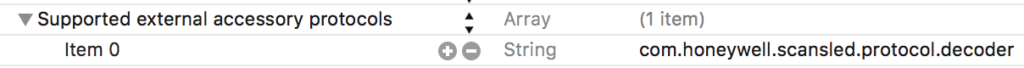In onze “industrie” werken we bijna allemaal voornamelijk vanuit huis, sinds 1,5 jaar geleden de eerste lockdown begon. We hebben het geluk dat het in ons werk zo makkelijk is om vanaf overal te kunnen werken waar we een computer met internet hebben. Nu er steeds weer meer kan, hoor ik meer ondernemers en managers plannen maken hoe iedereen weer naar kantoor kan.
Het is heerlijk als we weer naar kantoor mogen, maar ik merk een gek verlangen naar “terug zoals het vroeger was”. Vooral omwille van “communicatie” en “creativiteit”. Werkt dat echt beter als iedereen tegelijkertijd op kantoor is? Ik heb het gevoel dat dat een misplaatste hoop is.
Hybride
Er wordt gesproken over “flexibel blijven want dat vinden de medewerkers fijn” en “maximale vrijheid geven”. En een zin later gaat het over “verplicht 1 dag per week naar kantoor”, het liefst allemaal op dezelfde dag. In zulke situaties voorspel ik dat er op die dag nauwelijks echt werk wordt verzet, wat ongetwijfeld leidt tot het verplichten van nog meer dagen naar kantoor komen. Terug bij af dus.
Een hybride vorm tussen super flexibel zijn waar je werkt, maar ook verplicht op bepaalde dagen naar kantoor komen, lijkt me de slechtste oplossing die er is. En dat terwijl ik ook veel mensen hoor zeggen hoe goed het werken op afstand eigenlijk gaat.
Remote accentueert je communicatieprobleem
Ik denk dat “communicatie” niet zomaar beter gaat als je samen op een kantoor zit dan wanneer je op afstand van elkaar werkt. Het is absoluut makkelijker om als je iets vergeten bent te communiceren, dat even door de ruimte te roepen. Maar is dat betere communicatie? Dat je niet in dezelfde ruimte zit zorgt er alleen voor dat je minder ad-hoc je communicatiefouten kan herstellen.
Het werkt ook maar tot een bepaalde teamgrootte. Als je bedrijf 50 medewerkers is moet je toch meer structuur in je communicatie brengen. Of je nou allemaal op dezelfde plek bent of niet.
Ik denk dat remote werken alleen communicatieproblemen accentueert die je al had. Daarom merk je ze misschien meer sinds je remote bent gaan werken. Maar ze zijn niet opeens verdwenen als je weer naar kantoor komt.
Doe “remote”, ook op kantoor
Natuurlijk is het fijn om op een kantoor te werken. De automatische scheiding tussen werk en privé, goed klimaat, goede bureaustoel, snel internet, verzorgde lunch, sociale contacten met collega’s, etcetera. En lang niet iedereen heeft thuis ruimte voor een goede werkplek. Genoeg redenen dus dat het fijn is dat we weer naar kantoor mogen.
Ik vind het zelf ook heerlijk om op een mooi kantoor te werken. Bij Picqer stoppen we dan ook veel moeite en geld in een prachtig kantoor. En dat terwijl ik thuis het geluk heb van een ruim privé kantoor.
Maar je kan ook “remote” werken terwijl je allemaal in dezelfde ruimte zit. In de 14 jaar dat Stephan en ik samenwerken hebben we meer dan de helft van de tijd een bureau naast elkaar gehad. Toch is de meeste van onze communicatie via chat of andere vormen van geschreven tekst. (Vroeger MSN, toen IRC, toen Hipchat en nu via Slack en Telegram.) We communiceren min of meer hetzelfde of we nu naast elkaar zitten dat er kilometers tussen zit. Mede daardoor voelt het niet eens alsof het anders is als ik in Lissabon of New York zit, omdat we zo gewend zijn om digitaal met elkaar te communiceren.
Sociaal
Ja, we praten meer over auto’s, de kinderen en over het nieuws als we bij elkaar zijn. Maar dat is het sociale aspect, en dat maakt het inhoudelijke werk niet beter of slechter. Je hoeft het sociale aspect niet continu te hebben met je directe collega’s. Je dagelijkse sociale interactie kan ook komen van vrienden en familie, en op kantoor kan je sociale interactie hebben met de collega’s die er op dat moment zijn. Dat hoeven niet je directe teamleden te zijn.
Sociaal contact met je directe teamleden is wel belangrijk, maar niet op dagelijkse basis. Je kan wekelijks (of dagelijks als je wilt) digitaal sociaal contact hebben. En regelmatig bij elkaar komen werkt ook goed. Maar misschien is eens per maand of per kwartaal daarvoor voldoende.
Loslaten
Wij laten het helemaal los waar mensen werken. Het maakt mij niet uit of je dat thuis doet, op kantoor of in het buitenland. Zolang je maar een goede werkplek hebt waar je in rust je werk kan doen.
Velen zullen weer naar kantoor komen. Sommige 100%, sommige 80%, maar ook genoeg maar 10 tot 40%. Die flexibiliteit brengt met zich mee dat we moeten zorgen voor goede communicatie en goede manieren van samenwerken, zonder dat we er vanuit gaan dat je met je collega’s in dezelfde ruimte zit.
Door het los te laten krijg je als medewerker ook maximale vrijheid. Bedenk ‘s ochtends waar je die dag zin in hebt. Sommige werken nu ook al een ochtend thuis, en gaan in de loop van de ochtend naar kantoor. Alles wordt mogelijk als je maximale flexibiliteit hebt.
Denk na voor je terug gaat
Het enige dat ik wil zeggen is: denk goed na voor je weer terug gaat naar de oude situatie. Worden de problemen die je ervaart echt opgelost van allemaal verplicht terug naar kantoor, zelfs als je het maar voor 1 dag verplicht? Wat als je het maximaal flexibel laat en zorgt dat je interne communicatie goed loopt, ook als je niet naast elkaar zit?
Het zou zonde zijn om nu te snel terug te gaan naar vroeger en er dan achter te komen dat elke dag verplicht naar kantoor ook genoeg nadelen heeft.